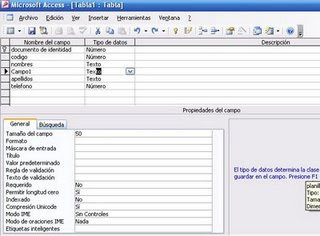
Starting and closing Access 2007
Here are the two basic ways to start Access 2007.
From the Start button, usually in the lower left corner of the screen. Place the cursor and clicking on the Start button displays a menu, place the cursor on the program, you also list the programs that are installed on your computer then look for Microsoft Office and Microsoft Access, click on it, and start the program.
From the Access 2007 icon on the desktop. Access 2007 can now start trying to get everything you explained. When doing the exercises you can also combine two of the sessions so that we explain here. To close Access 2007, you can use any of the following: Click the close button Press the key combination ALT + F4. Clicking the Office Button and click Exit Access.




No hay comentarios:
Publicar un comentario